The Curtain Header Option page is used to create and modify the properties of the various curtain header types provided by your business. Refer to the Setup your Curtain Business page for general details on how to create, update and delete curtain header options.
What is a Curtain Header Option? #
A good way to think of a curtain header option is to equate it with a single type of curtain header tape. If you’re like most curtain manufacturers then you most likely offer your customers the option of wavefold curtains, inverted/box pleat or pinch pleat curtains, pencil/gathered header and possibly more. For each of these you would configure a single curtain header option in Omnivisor to represent the measurements and properties for that curtain type.
For some curtain types you may have more than one curtain header option – for example, a standard inverted pleat curtain might have a 100mm/4″ header, however you might also offer an 80mm header as well. This would require that you create two separate curtain header options, one for the 100mm header with its own set of header width, hook offsets etc and another one for the 80mm header with its own set of values.
As an example of the various curtain types your business may provide, here is a sample list consisting of the header type along with some possible descriptions:
- Wavefold/SFold – 75mm Clear Wavefold Tape
- Wavefold/SFold – 30mm Press Stud Tape
- Inverted Pleat – 100mm Standard Header
- Inverted Pleat – 80mm Reduced Header
- Double Pinch Pleat – 100mm Standard Header
- Double Pinch Pleat – 80mm Reduced Header
- Pencil Pleat – 3 Pocket Gathered Header
- Knife Pleat – 100mm Standard Header
While you are free to configure whichever curtain header options you wish to suit the capabilities of your business, the above list might be a good starting point for inspiration.
Creating a new Curtain Header Option #
To create a new curtain header option, begin by completing the first section which contains basic details for the curtain header starting with the header type.
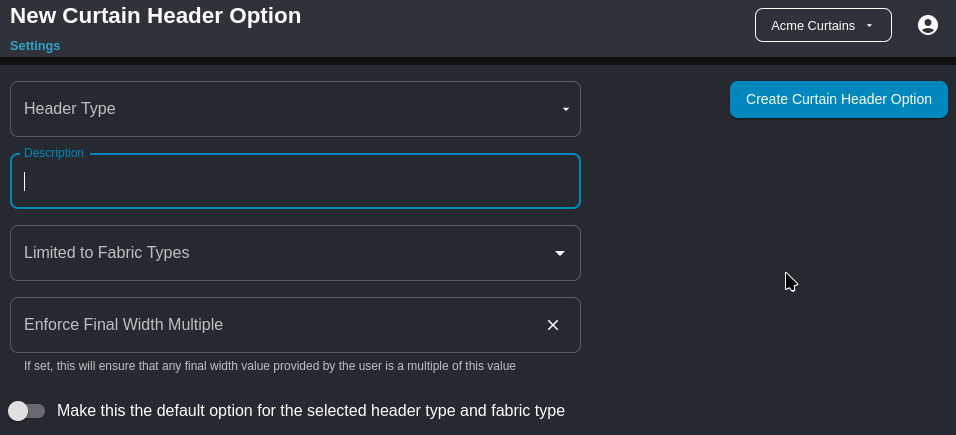
Header Type #
When creating a new Curtain Header Option, begin by first selecting a Header Type from the select options.
Valid options are:
- Custom
- Double Pinch Pleat
- Inverted Pleat (also known as Box Pleat)
- Knife Pleat
- Pencil Pleat (also known as Gathered Header)
- Rod Pocket
- Single Pinch Pleat
- Triple Pinch Pleat
- Wavefold/SFold

Be careful when selecting the header type, as once the new curtain header option is saved the header type may not be modified.
It is perfectly valid to define multiple curtain header options for a single header type. For example, your business may manufacture gathered header curtains from a selection of different header tapes, such as three-pocket woven tape or workroom tape. In this case, you may wish to create two curtain header options with the Pencil Pleat (i.e. gathered header) header type, with one of them having a description of Triple Pocket Gathered Header and the other one having a description of Workroom Tape Gathered Header.
Description #
Enter a description for the curtain header option. This should be a concise name that users and customers can easily recognize. If you only have the one curtain header option for any single header type, then it is generally acceptable to provide a generic description here, for example your business may only manufacture one type of wavefold curtain in which case the description could be as simple as Standard Wavefold Curtain. If there are multiple curtain header options for a single header type then the descriptions should be more detailed.
Limited to Fabric Types #
This is an optional setting that allows the curtain header option to be restricted to a certain set of fabric types. There are number of predefined fabric types to choose from:
- Sheer
- Lining
- Solid
- Triple Weave
- Velvet
- Jacqard

If any fabric type may be used with the curtain header option, then this setting may be left blank. If the curtain header option should be restricted to only certain fabric types, then click on the field to open the select options, then select each of the fabric types as required.

To remove fabric types from the field, click on the X next to the fabric type.
Enforce Final Width Multiple #
If the finished width for curtains made with the curtain header option should be restricted to a multiple value, then enter that value into this field, otherwise leave this field blank. Typically it will only make sense to enter a value for this field for certain curtain header types.
For example, inverted pleat (box pleat) curtains as a general rule have a uniform spacing between each pleat. With this in mind it might be desirable to restrict the values entered for that curtain header type’s finished width on the order details page.
If the standard spacing between pleats is 100mm (about 4″), then the finished width of the curtain should be a multiple of this value.
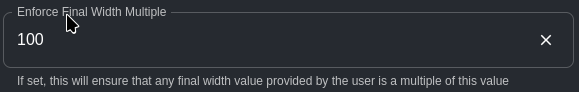
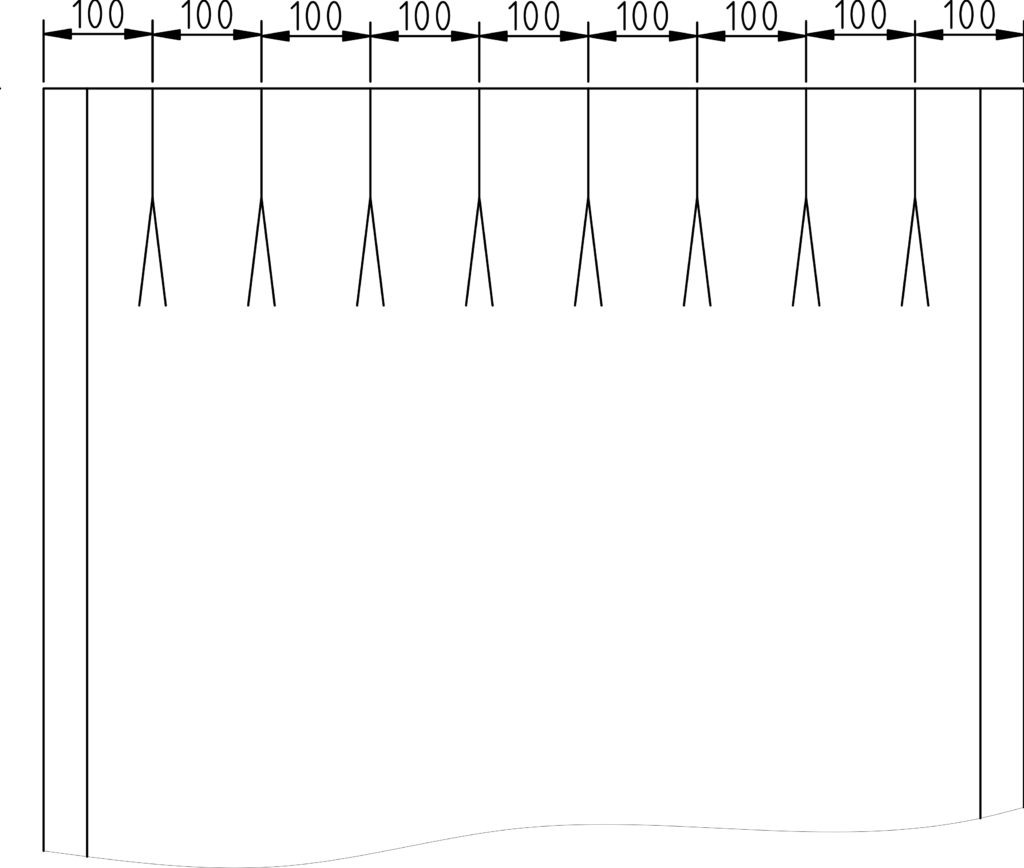
Setting the default header option #
To make this curtain header option the default option whenever someone selects the matching header type on the order details page, click on the Make this the default option for the selected header type and fabric type switch.
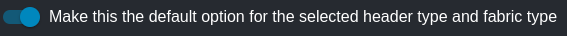
For example, if you have two Wavefold/SFold curtain header options, one for 75mm (3″) Clear Wavefold Tape and one for 30mm (1.2″) S-Fold press stud tape, however the majority of your Wavefold/SFold curtain orders are for the 75mm (3″) Clear Wavefold Tape, then it would make sense to make this option the default whenever the Wavefold/SFold curtain header type is selected in the order details page.
Header Fabric Widths #
This table may be used to define how much fabric is required for the curtain header, and may be further configured by fabric type. The header fabric is the amount of fabric which is required to manufacture the selected curtain header however does not add to the finished drop length of the curtain, instead it is generally folded over and incorporated into the curtain header along with the header tape.
For example, if your business manufactures wavefold curtains using a 75mm (3″) clear header tape, then 160mm (6.3″) of fabric might be allocated to the header allowing for a double fold of 80mm (3.15″) over which the header tape might be sewn. This amount may change though for heavier fabrics, such as lining fabric, solids or velvets which may only require 50mm (2″) of fabric for the header, which would be single folded with the bottom edge contained within the pocket formed by the stitching along the top and bottom edges of the wavefold tape.
Omnivisor can take these widths into account when calculating curtain cutting plans, based on the selected fabric type in the curtain order. To ensure that the calculations are accurate it is important to configure the curtain header option with correct values for the header fabric widths.
To create a new Header Fabric Width, start by entering a width value in the first column of the last empty row of the Header Fabric Width table:
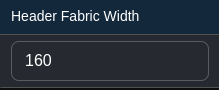
Next, select which fabric types this width applies to. If it applies to all fabrics, then leave the Fabric Types field blank. Otherwise select one or more fabric types from the select box:

When done, click on the Add button to add the Header Fabric Width record:
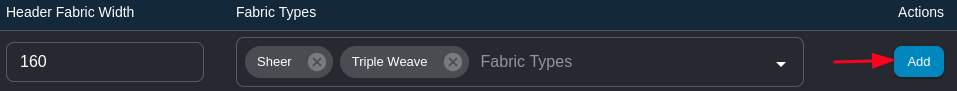
Your Header Fabric Width record will be added to the table. To edit the record in order to modify its width or fabric types, simply click on the table row of the record. To delete the record click on the red ![]() in the Actions column of the table. To add another Header Fabric Width record repeat the whole process again.
in the Actions column of the table. To add another Header Fabric Width record repeat the whole process again.
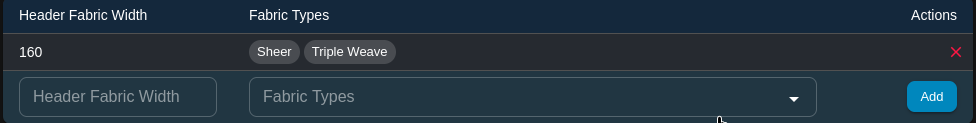
Fullness #
The Fullness section allows you to configure one or more curtain fullness options for your curtain header option. Curtain fullness is essentially a measure of how much fabric is required to manufacture a set final width of curtain. For example, wavefold curtains might typically have a fullness of 2.2, which means that it would require approximately 2.2 metres (or yards) of fabric to produce a curtain with a finished width of 1 metre (or 1 yard). Inverted/box or double pinch pleat curtains might have a fullness closer to 2.0, while pencil pleat (i.e. gathered header) curtains might have a fullness that ranges from 1.5 all the way up to 3.0, depending on the desired look of the final product.
For any given curtain header option, it may be desirable to offer a selection of fullness values to choose from when placing an order. Wavefold curtains with a clear pocketed tape can be manufactured with a greater or lesser fullness by simply increasing or decreasing the spacing between the curtain hooks. Inverted or pinch pleat curtains may be made with lesser fullness by reducing the amount of fabric sewn into the pleats.
Depending on which header type was selected for your curtain header option, the Fullness table will display different columns appropriate for your selection. In general though, to create a new Fullness option start typing in the blank row at the bottom of the table. The Fullness field itself should be used simply as a description for the Fullness option. You may wish to use a numeric value here (e.g. 2.2) to represent the Fullness, however this value will not be used in any calculation and so a more general description may be entered as an alternative, e.g. something like Standard or Reduced.

The remainder of the columns in the table will change depending on the curtain header type. Refer to the following sections for details on how to complete the fullness for each of these. After entering all of the values, click on the Add button to add the Fullness value. Repeat this process to create as many Fullness options as required.
When there are multiple fullness options defined, it will be possible to select one of them as the Default fullness. This will mean that this option will be automatically selected when entering an order for a curtain that uses this curtain header option. Simply click on the checkbox of the Default column for the row which you wish to make the default.
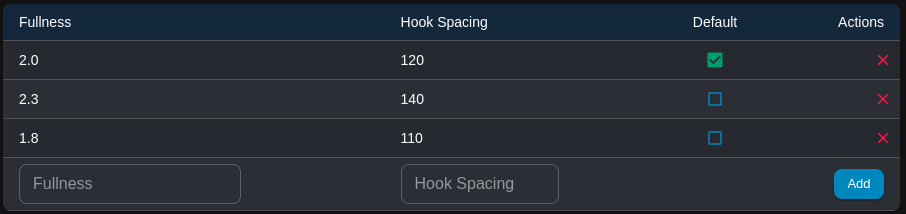
To delete a fullness option, click on the red ![]() in the Actions column of the table row you wish to delete.
in the Actions column of the table row you wish to delete.
Fullness – Wavefold/SFold #
When creating Fullness options for Wavefold/SFold curtains, the important property when it comes to calculating fabric requirements is the spacing between hooks, as the general method for calculating wavefold curtains is to multiply the number of hooks (which is always an even number) by the distance between hooks, then adding a small amount of fabric for creepage (plus hems).
The actual fullness will also depend on the runner spacing – as wavefold curtains have runners mounted on a cord or string, the spacing between these runners can vary greatly, with fixed spacings of 54mm, 60mm, 70mm or even 80mm between each runner. This will affect the amount of fabric required to achieve a certain fullness, for example to achieve 2.0 fullness with runners spaced at 54mm, the curtain hooks should be spaced at approximately 108mm intervals. To achieve the same fullness with runners spaced at 80mm then 160mm of fabric will be required between each hook.
Generally a curtain workroom or factory will work off a standardized wavefold runner spacing when calculating fabric requirements. While it is currently beyond the scope of Omnivisor’s features to support multiple runner spacings for curtain header options, it is possible to work around this by creating separate curtain header options for each type of runner spacing if your business happens to deal with multiple spacing sizes.
For example, if your business provides wavefold curtains in both 60mm and 80mm runner spacings, then one curtain header option may be created for the 60mm spacings (i.e. with a description something like 75mm Clear Wavefold – 60mm Runners with its own set of Fullness options, and another curtain header option also created for the 80mm spacings, with a description of 75mm Clear Wavefold – 80mm Runners also with its own set of Fullness options.
To create a Fullness option for curtains with a wavefold header type, first enter a description for the fullness in the blank row at the bottom of the Fullness table, then enter a value for the Hook Spacing field to indicate the distance between hooks. Click the Add button to add the option:
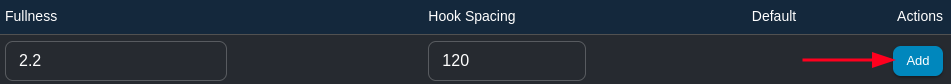
To add more Fullness options, simply repeat these steps as many times as required.
Fullness – Double/Triple Pinch Pleat & Inverted/Box Pleat #
To be completed
Fullness – Pencil Pleat/Gathered #
To be completed
Fullness – Rod Pocket #
To be completed
Fabric Width Formula #
The Fabric Width Formula is a programmable expression which is used to calculate the total width of fabric required to manufacture a curtain, excluding the side hems which are calculated separately. It does not attempt to calculate the total amount of fabric required as this may change depending on whether the curtain is made as continuous or non continuous (i.e. the curtain must be manufactured by sewing together multiple separate fabric panels). The formula should simply calculate the total width of fabric required.
Entering a formula consists of two elements; the Description and the Expression. The Description field is an optional field and it is not necessary to enter anything here, however it may be useful to enter some descriptive text about the formula.
The Expression text area is used to write the fabric width formula. It allows a programmatic expression to be defined here which Omnivisor will use as part of the calculation for the curtain cutting plan, and for the total amount of fabric required for an order. For general information on writing expression formulas, refer to the Writing Expression Formulas page.
The expression language is quite simple, and a number of predefined variables are available to be used within the formula as required. The following table describes the variables available when defining a fabric width formula.
| Variable Name | Description | Notes |
HookCount | The hook count for the curtain | Calculated by evaluating the Hook Count Formula expression for the same curtain header option. |
Fullness.HookSpacing | The hook spacing for the selected fullness option | Only available for Wavefold/SFold curtains. |
Here is an example for calculating the fabric width for a Wavefold curtain:
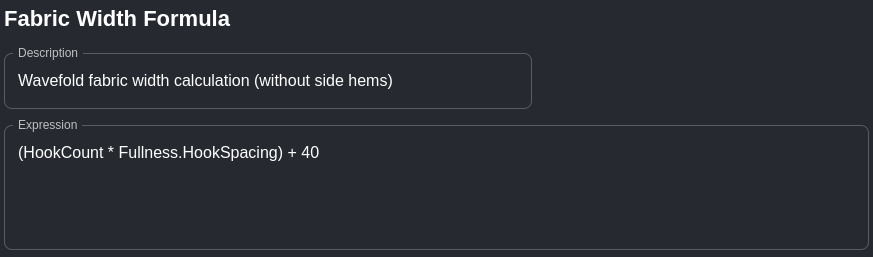
This expression multiplies the hook count (provided by the HookCount variable) by the hook spacing (provided by the Fullness.HookSpacing variable) then adds 40 for creepage to produce a final result.
Working further through this same example, let us assume that the user has selected a Fullness value of 2.0 in the order which has a Hook Spacing of 120mm. Let us also assume that it has been calculated that the curtain requires 50 hooks. Substituting these values into our formula gives us this:
(HookCount * Fullness.HookSpacing) + 40
= (50 * 120) + 120
= 6000 + 120
= 6120With the result of the formula being 6120mm. A separate expression formula is used to calculate the fabric for side hems (which is added to the result of the Fabric Width calculation to produce a final result), which is covered on the Side Hem Options page. Assuming that the side hem width is 40mm and it is double folded, we can know that the result of the Side Hem formula expression will be 40mm x 2 (for the double fold) x 2 (for 2 hems) = 160mm. Adding this amount to the 6120mm from our fabric width calculation example would then give us a total width of 6280mm, which is the amount that would be displayed on the curtain cutting plan.
Hook Count Formula #
The Hook Count Formula is another programmable expression which is used to calculate the hook count for a curtain. If a curtain within an order has been associated (i.e. linked) with a curtain track, and the curtain track has a Runner Count Formula defined for its selected Track Runner option, then that formula will take precedence and the curtain hook count will be determined by the calculated runner count for the track, instead of the hook count formula defined for the curtain header option (which will be ignored).
If the curtain is not associated with a curtain track, then the Hook Count Formula will be used to calculate the hook counts for the curtain.
| Variable Name | Description | Notes |
FinalWidth | The final width of the curtain | Provided by the user on the order details page. |
Here is an example of a hook count formula used to calculate the number of hooks required for a wavefold curtain with a 60mm runner spacing:
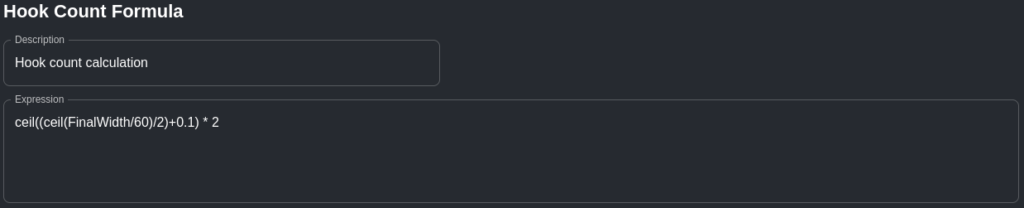
At first glance this formula appears quite complex, so let’s break it down into smaller pieces, remembering that in algebra brackets are always calculated first.
ceil((ceil(FinalWidth/60)/2)+0.1) * 2The formula starts by dividing the FinalWidth variable provided by the order, by 60 (the wavefold runner spacing). Let us assume that we are calculating the hook count for a wavefold curtain suitable for a curtain track 2000mm long. Plugging this into the first part of our formula we get this:
FinalWidth / 60
= 2000 / 60
= 33.333 (recurring)The next part of the formula takes the ceiling of the value (the lowest integer value higher than the value provided) then divides the resulting value by half. The lowest integer value that is higher than our value of 33.333 is 34:
ceil(FinalWidth / 60) / 2
= ceil(2000 / 60) / 2
= ceil(33.333) / 2
= 34 / 2
= 17We continue by adding a fudge factor of 0.1 so that we once again have a non-integral value, which is then rounded up again to the next highest integer using the ceil function one more:
ceil((ceil(FinalWidth / 60) / 2) + 0.1)
= ceil((ceil(2000 / 60) / 2) + 0.1)
= ceil((ceil(33.333) / 2) + 0.1)
= ceil((34 / 2) + 0.1)
= ceil(17 + 0.1)
= ceil(17.1)
= 18This value is finally multiplied by 2 to give us the final hook count for the curtain:
ceil((ceil(FinalWidth / 60) / 2) + 0.1) * 2
= ceil((ceil(2000 / 60) / 2) + 0.1) * 2
= ceil((ceil(33.333) / 2) + 0.1) * 2
= ceil((34 / 2) + 0.1) * 2
= ceil(17 + 0.1) * 2
= ceil(17.1) * 2
= 18 * 2
= 36So the final result from the hook count formula for a curtain track that is 2000mm long is 36 hooks. When we calculate the length of the same number of runners by multiplying the runner spacing of 60mm by the number of spaces in between the runners (a single length of 36 runners have 35 spaces in between each of the runners), we get a result of 2100mm, giving us an additional 100mm thereby allowing the runners to sit comfortably across the 2000mm track length.
