Experimental Feature – Use at your own risk! – the cutting plan page is provided as an experimental product feature and is currently in activate development and testing. While it may provide accurate dimensions please confirm all calculations manually before proceeding to cut fabric in a production environment.
If an order contains curtains, then it is possible to view the cutting plan for all curtains within the order on the cutting plan page. To view the cutting plan, first open up the order on the Order Details page, then click the Actions button at the top, then Review Cutting Plan.
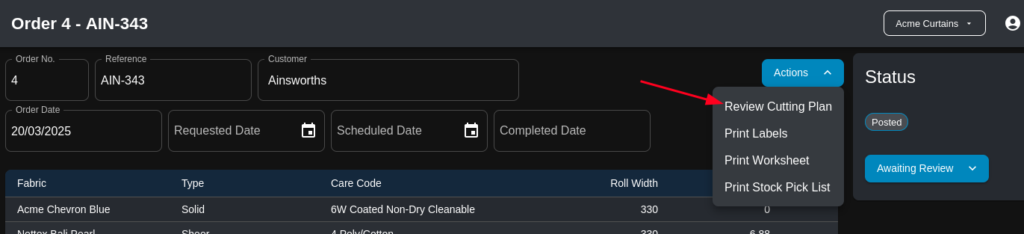
The cutting plan page will open up, displaying the current cutting plan for the order. The page consists of basic order details at the top, followed by a fabric summary (same as on the order details page) followed by the cutting plans for each curtain within the order.
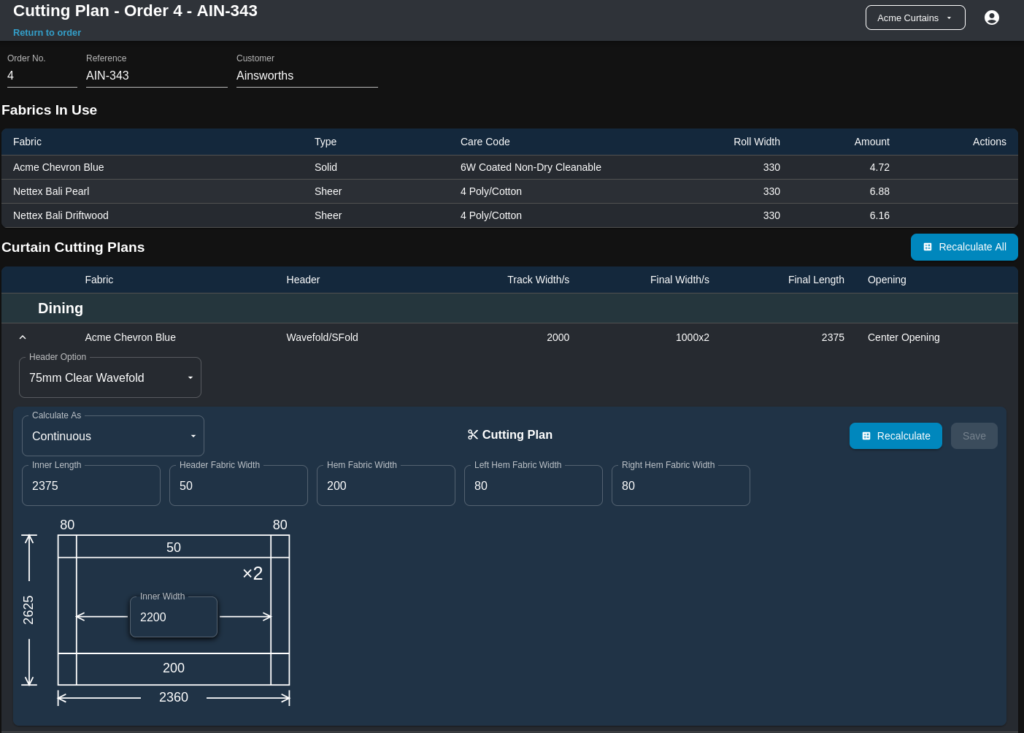
Modifying Fabric Details #
Similar to the order details page, each of the fabrics listed in the fabric summary may be edited to modify their fabric type, care code and roll width values. Click on a fabric row to enter edit mode:
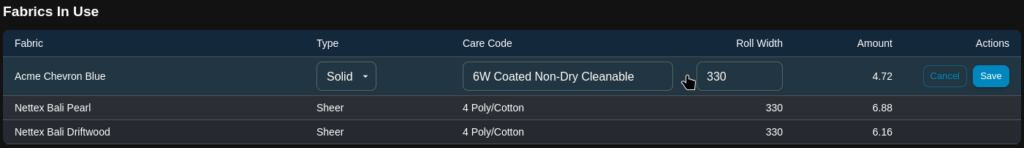
Make any changes as necessary and then click on the Save button to save the changes, or Cancel to abort the changes.
Recalculating All Cutting Plans #
In some circumstances it is useful to recalculate all existing cutting plans, for example after modifying the fabric type or roll width. To recalculate all of the cutting plans, click on the Recalculate All button underneath the fabric summary:
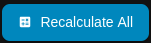
A popup dialog will display asking you to confirm that you wish to recalculate all cutting plans. Click Confirm to continue or Cancel to abort the operation. Clicking the Confirm button will proceed with the recalculation which may take a few seconds.
Recalculating all of the cutting plans will overwrite any manual edits previously made, so please use this feature with caution.
Cutting Plan Details #
For each curtain within the order, there will be one cutting plan in the cutting plan details section. Each cutting plan is broken down into the following sections:
- Header row – displays the Location of the curtain
- Detail row – displays the curtain fabric, curtain header type, track width, final width, final length and opening
- Header option – the curtain header option for the selected header type
- Calculation – whether the curtain is made as continuous (from one length of fabric) or non continuous (many pieces of fabric panels sewn together)
- Action buttons – Recalculate, Save changes
- Dimensions – inner length, header and hem widths
- Cutting plan diagram – cut length and width, inner width
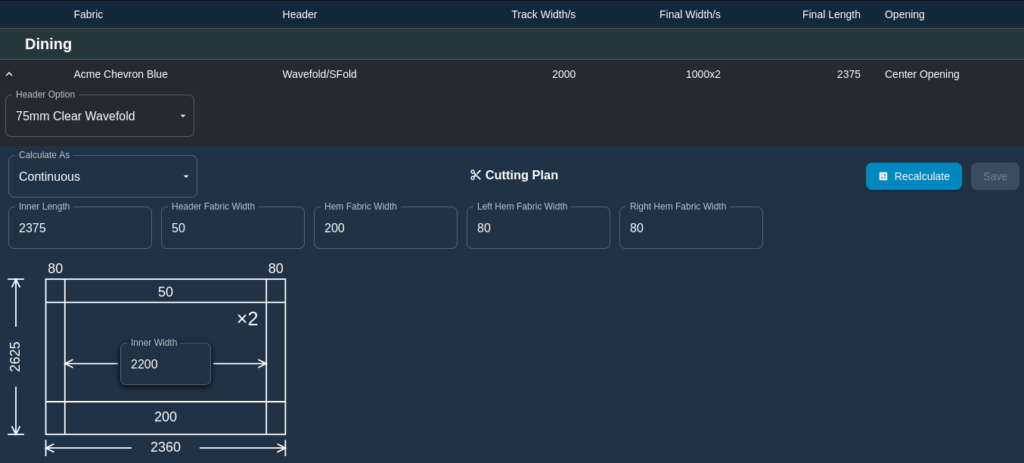
Header Row #
The header row displays the location of the curtain.
Detail Row #
The detail row displays select information from the order details. Fabric, header, track width, final width/s, final length and opening are displayed here. These fields are not editable, so if any changes are required they must be done on the order details page.
Header Option #
The selected curtain header option is displayed here. The option may be modified in place if a different header option is required for the curtain.
Calculation #
The calculation field controls whether the curtain is made as continuous (from one length of fabric) or non continuous (many pieces of fabric panels/drops sewn together).
Actions #
There are two action buttons provided for each cutting plan:
- Recalculate – recalculates the cutting plan based on the formulas configured for the selected header option.
- Save – saves any manual changes made to the cutting plan
Dimensions #
This section displays the dimensions of the fabric required for the inner length and external borders (header and side/bottom hems) of the curtain. These values are informational only and are all calculated automatically based on the formulas defined for the selected curtain header option, side hems and bottom hem.
Cutting Plan Diagram #
The cutting plan diagram displays the total cut length and width for the fabric required to make the curtain. It will also display the panel count if the curtain calculation is set to non-continuous, and the quantity if the order is for more than 1 curtain.
The inner width may be adjusted manually if required, as well as the panel count if there is one. After making any changes, they must be saved by clicking the Save button.
