The Track Runner Option page is used to create and modify the properties of the curtain track runner types provided by your business. Refer to Setup your Curtain Hardware Business page for general details on how to create, update and delete track runner options.
Creating a new Track Runner Option #
To create a new track runner option, begin by entering a description. It should accurately reflect both the runner type and the curtain header type for which it is intended. Some examples of good, concise descriptions are as follows:
- Pleated Header Standard Runners
- Pleated Header Wheeled Runners
- Gathered Header Standard Runners
- Wavefold runners 60mm spacing white
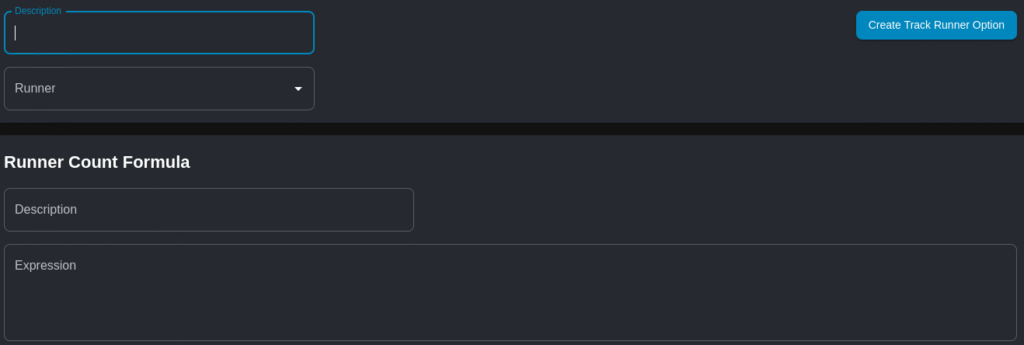
After entering a description, select a corresponding runner type from the options in the Runner select field. These options are taken from product skus for products with a category of Curtain Track Runners. See Products and Product Ranges for information on how to create products and skus.
The Track Runner Option must be linked with an existing Runner Product SKU for a couple of reasons. First of all, by linking the option with the product it then becomes possible to track material consumption and therefore enables integration with inventory management (once this feature is fully released in Omnivisor). Secondly, it makes available any additional properties defined on the product to the order details page – while at the time of writing there are no additional properties defined, there are features on the product roadmap which will be able to utilise these properties in order to aid the order entry process (such as runner offset distance from the bottom of the curtain track).
Only product skus with the Used in production option set may be linked to a Track Runner Option.
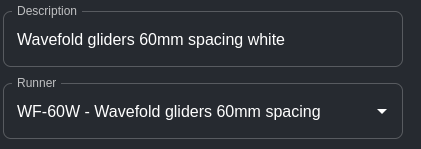
After entering a description and selecting an existing runner product sku, it is time to enter a formula to calculate the runner count.
Runner Count Formula #
The Runner Count Formula is a programmable expression used to calculate the runner counts for a curtain track. If a curtain within an order is associated with a curtain track and that curtain track has a runner option with a valid runner count formula, then that formula will be used to calculate the runner counts for the curtain track and the hook count for the curtain. If the runner option does not have a valid runner count formula then the hook count formula for the curtain’s selected header option will be used instead.
| Variable Name | Description | Notes |
TrackWidth | The width of the track | Provided by the user on the order details page. |
Following is an example of a runner count formula used to calculate the runner count required for a wavefold curtain with a 60mm runner spacing:
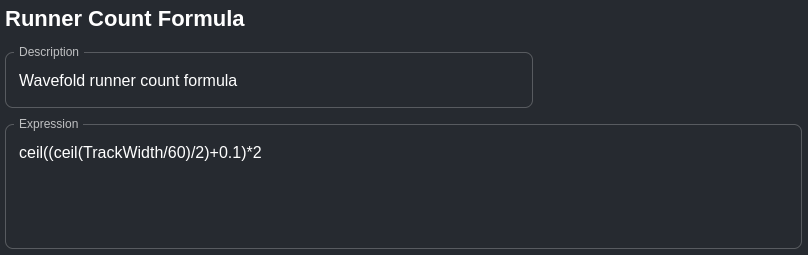
For a breakdown of this formula, refer to the Curtain Header Options page which goes into detail for a very similar formula (except based on the FinalWidth variable instead of TrackWidth).
