The Bottom Hem Option page is used to create and modify the properties of the bottom hem options used by your business when manufacturing curtains. Refer to the Setup your Curtain Business page for general details on how to create, update and delete bottom hem options.
Creating a new Bottom Hem Option #
To create a new bottom hem option, fill out the fields on the page as follows. After completing all the fields, click on the Create Bottom Hem Option button in the top right corner of the page to save your changes.
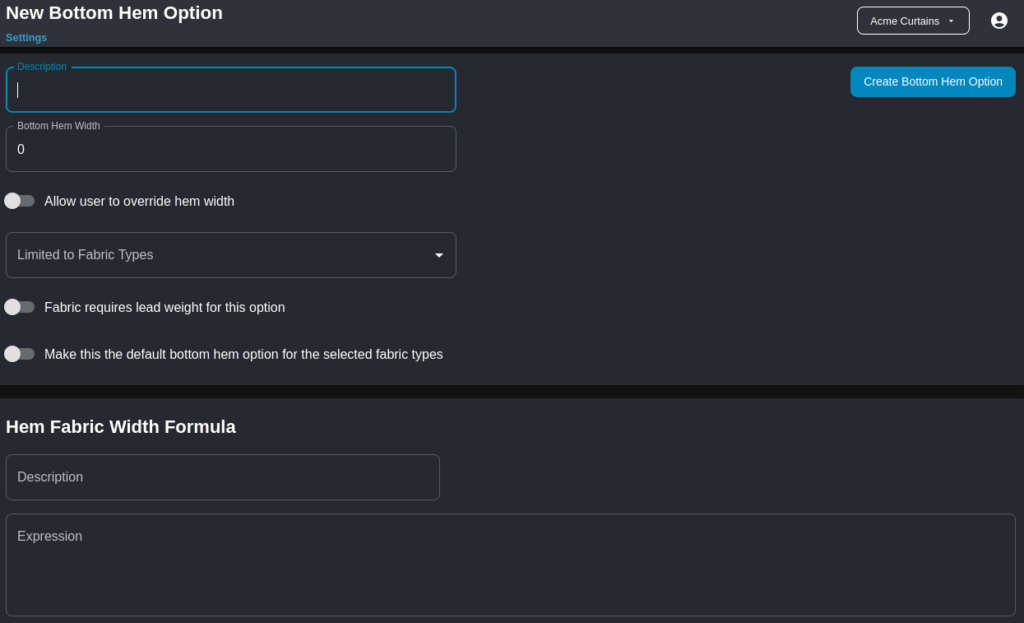
Description #
Enter a description for the bottom hem option. This should be a concise name that your users can easily recognize.
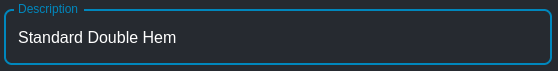
Bottom Hem Width #
Enter a value here for the default width for the bottom hem option. For example, if your organization manufactures curtains with a standard 100mm/4″ hem width then that bottom hem option should contain the value representing the width.
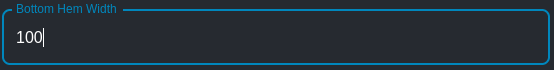
Allow user to override hem width #
Enable this switch if it should be made possible for a user to override the default bottom hem width for this bottom hem option and provide a different value when entering order details.
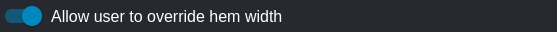
Limited to Fabric Types #
If the bottom hem option should only be made available for certain fabric types, then this field may be used to define the compatible list of types. If the bottom hem option is compatible with all fabric types, then this field may be left blank. Click on the select control to display a list of the available fabric types, then click on each one of the fabric types that you wish to add to the selection.

To remove fabric types from the field, click on the X next to the fabric types you wish to remove:

Fabric requires lead weight for this option #
If the bottom hem option requires that the fabric is lead weighted/has a lead band, then enable the Fabric requires lead weight for this option switch.
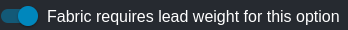
Typically it is only sheer fabrics that have a lead weighted edge, so enabling this option will generally mean that it is only available when selecting a sheer fabrics which has a lead weighted hem for the curtain on the order details page.
Make this the default bottom hem option for the selected fabric types #
If this bottom hem option should be the default option for any of the fabric types listed in the Limited to Fabric Types field (or all fabric types if none are selected), then this switch should be enabled. This way, when selecting a matching fabric type for a curtain on the order details page will automatically select the default bottom hem option for that fabric type.

Hem Fabric Width Formula #
The hem fabric width formula is used to calculate the amount of extra fabric required to manufacture a curtain with that bottom hem option.
Please refer to the Writing Expression Formulas page for general information on writing expression formulas.
The following variable is available when defining a hem fabric width formula:
| Variable Name | Description | Notes |
HemWidth | The hem width defined by the bottom hem option, or the hem width provided by the user if the bottom hem option allows the value to be overridden and the user has provided their own value. | Value may be zero |
Generally, the expression formulas for calculating the amount of fabric required for a particular bottom hem will be quite simple. For example, a bottom hem option for a lead-weighted or overlocked hem will require no additional fabric at all, and so the formula can simply return a zero:
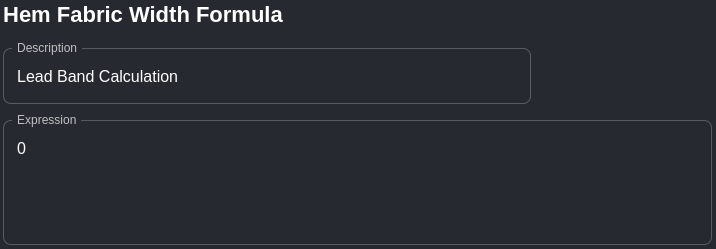
For a single hem where the fabric is folded over once, the expression can simply return the actual HemWidth:
HemWidthFor a double hem where the fabric is folded twice, the expression can return HemWidth x 2:
HemWidth * 2