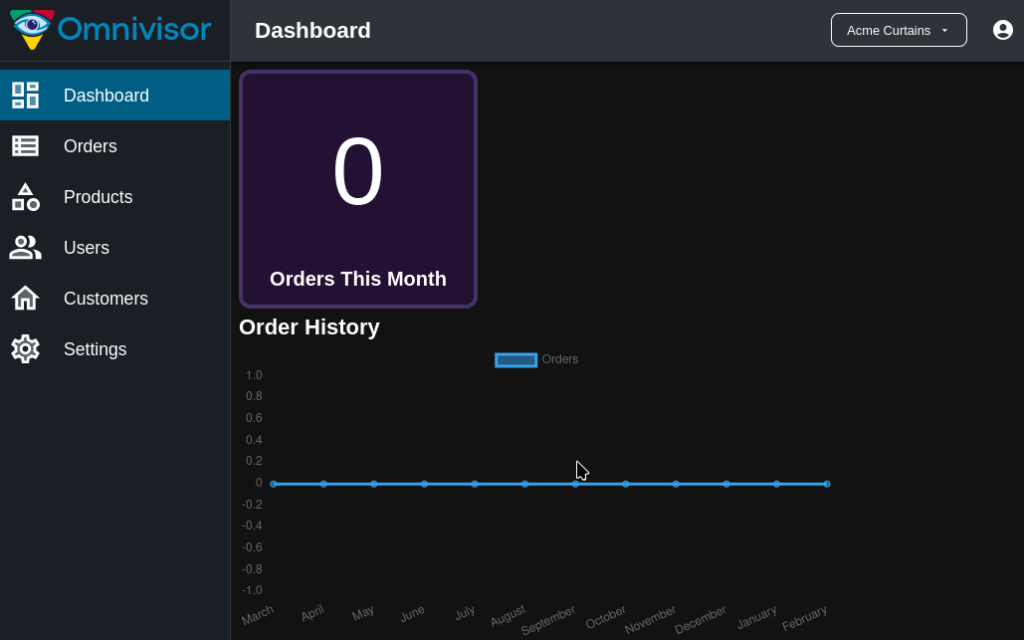Omnivisor has been developed as a suite of Progressive Web Applications (PWA), of which each application is intended to fulfill a specific purpose. To launch the Omnivisor application suite, open your web browser to https://omnivisor.app and follow the login prompts.
After logging in using the email address and password you signed up with, one of two things will happen; if you have only been granted access to a single application then you will automatically be taken to that application, otherwise if you have access to multiple applications then you will instead be presented with the Landing page.
If you are the owner of the organization then you will automatically have access to all applications. If you are an employee or administrator of the organization then the applications available will depend on what was assigned to you when you were invited.
If you are a guest user, you will only have access to the Omnivisor Mobile application.
The Landing Page #
If the account you are logging in with has access to multiple applications, the Landing page will list all of the applications that you have permission for:
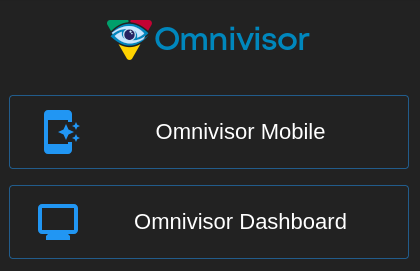
Simply click on the application name that you wish to access to open that application.
Omnivisor Mobile #
The Omnivisor Mobile app is very limited in scope and essentially only allows access to orders and order details. It is primarily intended to be used as a portal to provide your wholesale customers (assuming your organization provides wholesale services) the ability to create and manage their orders.
The Mobile application is not designed for use by retail customers. The ability to allow retail customers to place orders may be provided by an integrated feature in a future Omnivisor release.
The customer must be setup with a Guest account within your organization in order to be able to place and view their own orders. See Managing Users for more information on creating Guest accounts.
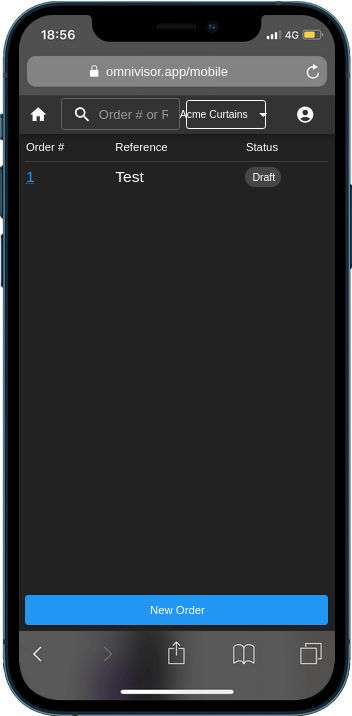
Omnivisor Dashboard #
Omnivisor Dashboard is a desktop application designed to be used either on a PC or tablet. It provides access to the majority of Omnivisor’s features; order, user and customer management, labels and reports, and access to your organization’s products and other organization setup depending on which user role has been granted.