A curtain/drapery hardware business will generally supply products such as curtain tracking (both made to order and general stock sales of track profiles and hardware), curtain header tapes, hooks, curtain weights, brackets, flick sticks (wands) and more. To begin the setup of Omnivisor for your curtain hardware business, navigate to the Settings page and enable the “My organization supplies curtain hardware” switch. Enabling this switch will display a new section on the page where the unit of measurement may be selected for your business, and Track Runner Options may be configured.
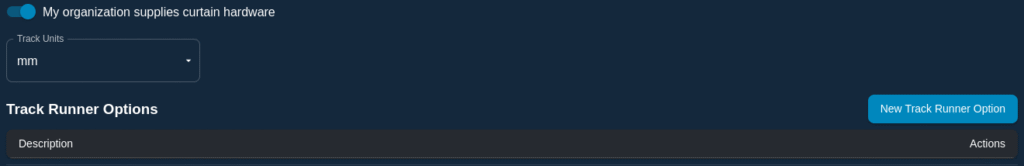
Unit Settings #
When setting up a curtain hardware business there is only one unit setting to configure, and that is track units. This unit setting determines which unit of measurement is used for curtain track width and height, track fitting height and any other measurement pertaining to curtain tracks. Select the correct unit for your country or region here.
Track Runner Options #
The Track Runner Options section allows one or more types of curtain track runners to be configured for your business. Typically a curtain hardware supplier will offer a comprehensive range of curtain track runners, for example wavefold runners, standard (slide) runners, wheeled runners, motorised track runners, and so forth. Each of these runner types might also be used for different types of curtain header, for example wheeled runners may be used for either pleated curtains (double pinch pleat, inverted/box pleat etc) or they may be used for a gathered (pencil pleat) header.
In all of these cases the calculation for the number of runners to use in the track is different, and by creating multiple track runner options it is possible to define formulas to calculate the runner count for each of the different curtain header types.
To create a new track runner option, click on the New Track Runner Option button in the top right corner of the section. Refer to the Track Runner Options page for details on how you should configure the runner option properties.
To edit a Track Runner Option, simply click on the table row for the option you wish to edit.
To delete a Track Runner Option, click on the red ![]() icon in the Actions column of the table row you wish to delete.
icon in the Actions column of the table row you wish to delete.
