If your organization supplies drapery, then this page will provide the instructions you need to follow to setup your business. To begin, navigate to the Settings page and enable the “My organization supplies curtains” switch – enabling this will display a section that allows you to set the units, curtain header options, bottom hem options and side hem options for your organization.
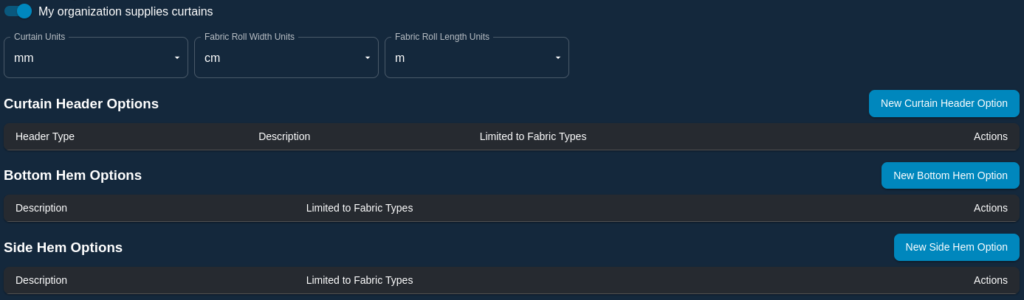
Unit Settings #
This section allows you to select the units used for various drapery-related measurements. Depending on the standard units used within your business’s local market, you can choose from metric units such as millimetres, centimetres, metres, or from the imperial units inches, feet and yards.
Curtain Units #
This option is used to select the units used to measure curtain drop, finished width, hems, headers, or any other measurement related to the drapery manufacturing process.
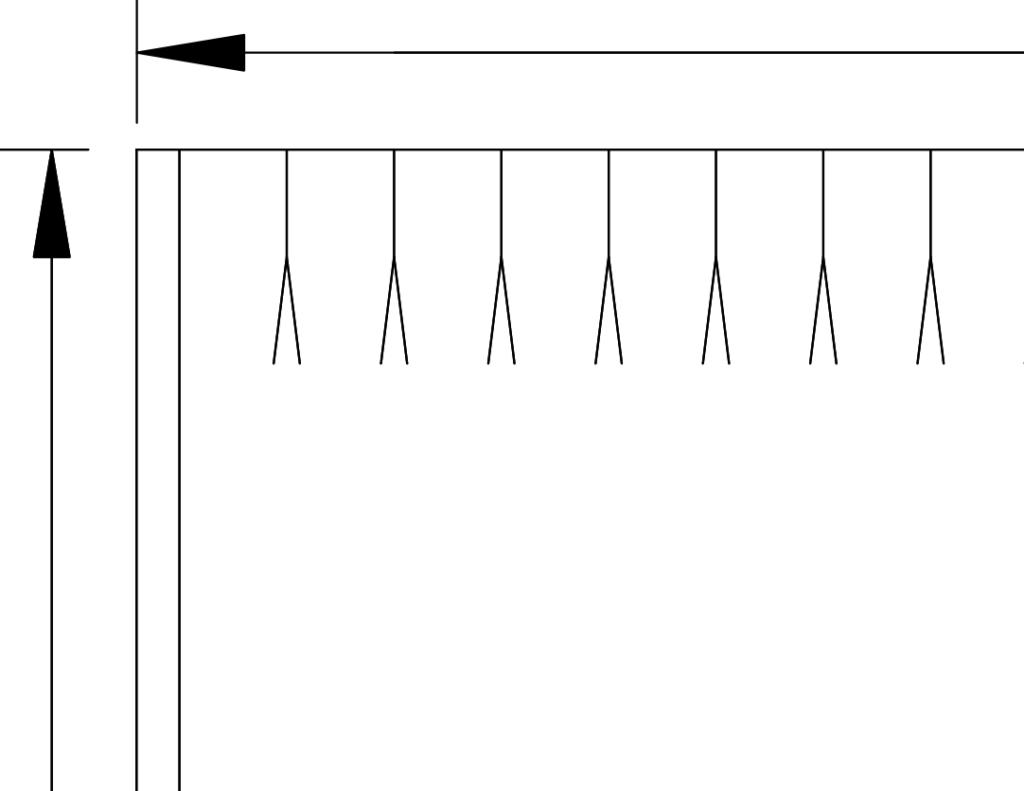
Fabric Roll Width Units #
This option is used to select the units used to measure the width of a roll of fabric. This is the measurement from one side of the fabric to the other as it is unrolled.
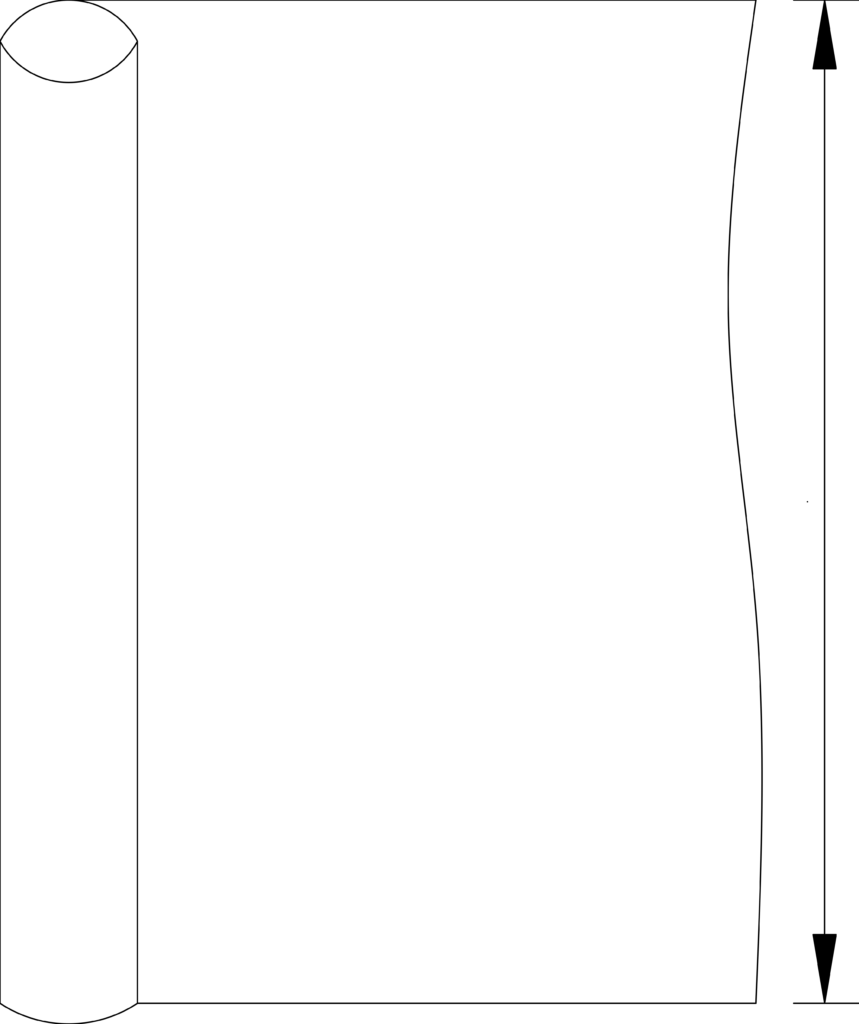
Fabric Roll Length Units #
This option is used to select the units used to measure the length of a roll of fabric. This is the measurement from one short edge of the fabric to the opposite short edge when it is fully unrolled.
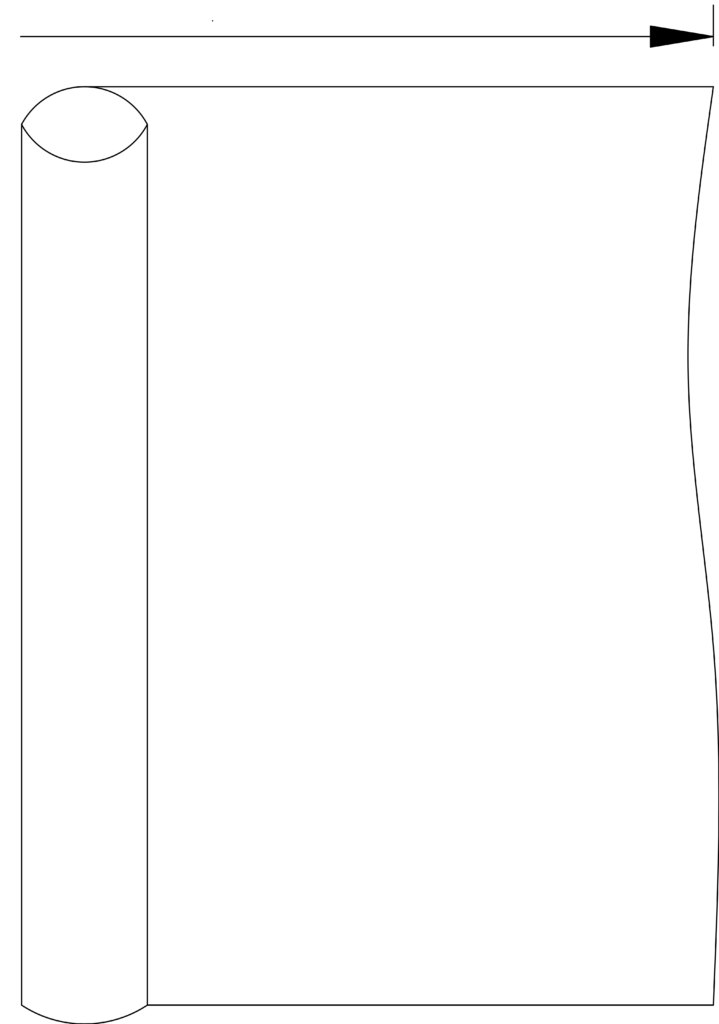
Curtain Header Options #
This section allows you to define and manage the different types of curtains that your business supplies. Omnivisor has outstanding support and deep knowledge of the intricacies and complexities of the curtain industry. When configured correctly, the curtain header options that you define for your business will allow Omnivisor to do the heavy lifting for you when it comes to calculating your fabric cutting plans, hook counts, fabric amounts, final curtain drop length and more, significantly reducing and even eliminating the manual calculation that is traditionally required in such a demanding industry.
To create a new header option, click on the New Curtain Header Option button in the top right corner of the section. Please refer to the Curtain Header Options page for details on how you should configure the header option properties.
To edit a Curtain Header Option, simply click on the table row for the option you wish to edit.
To delete a Curtain Header Option, click on the red ![]() icon in the Actions column of the table row you wish to delete.
icon in the Actions column of the table row you wish to delete.
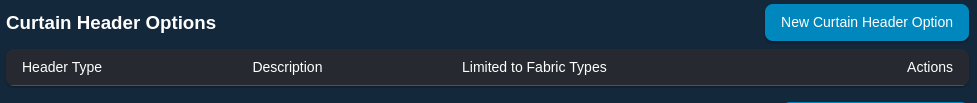
Bottom Hem Options #
The Bottom Hem Options section allows various curtain hem types to be created and managed. Click on the New Bottom Hem Option button to create a new bottom hem option. Please refer to the Bottom Hem Options page for details on how to configure the bottom hem properties.
To edit a Bottom Hem Option, click on the table row for the option you wish to edit.
To delete a Bottom Hem Option, click on the red ![]() icon in the Actions column of the table row you wish to delete.
icon in the Actions column of the table row you wish to delete.
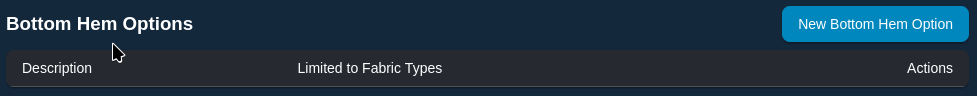
Side Hem Options #
The Side Hem Options section allows options to be created for curtain side hems. While it may be that a typical curtain manufacturer supplies their curtains with a standardized style for the side hems for all curtains (in which case only a single side hem option needs to be created), it might be desirable to provide a more diverse selection of options. For example, differing hem widths, stitching types (lock stitch vs blind stitch) or decorative trims might be some alternative hem styles to offer your customers.
To create a new Side Hem Option, click the New Side Hem Option button. Please refer to the Side Hem Options page for details on how to configure the side hem properties.
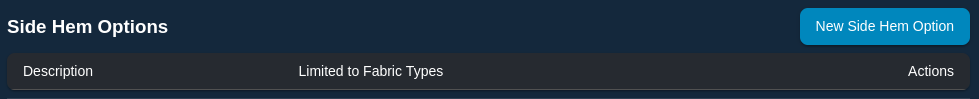
To edit a Side Hem Option, click on the table row for the option you wish to edit.
To delete a Side Hem Option, click on the red ![]() icon in the Actions column of the table row you wish to delete.
icon in the Actions column of the table row you wish to delete.
